Testing Duo MFA
First - go to your CAS client index page and select the Duo MFA test link.
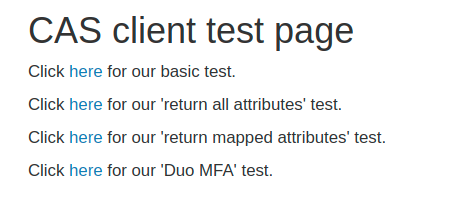
Then, login with a user that exists in your directory and exists in Duo. You should note the specific Duo test service name (Apache Test - Duo MFA in my example). If you don't see that - you may have an error in your service or in your Apache config, causing another service to pick up instead.
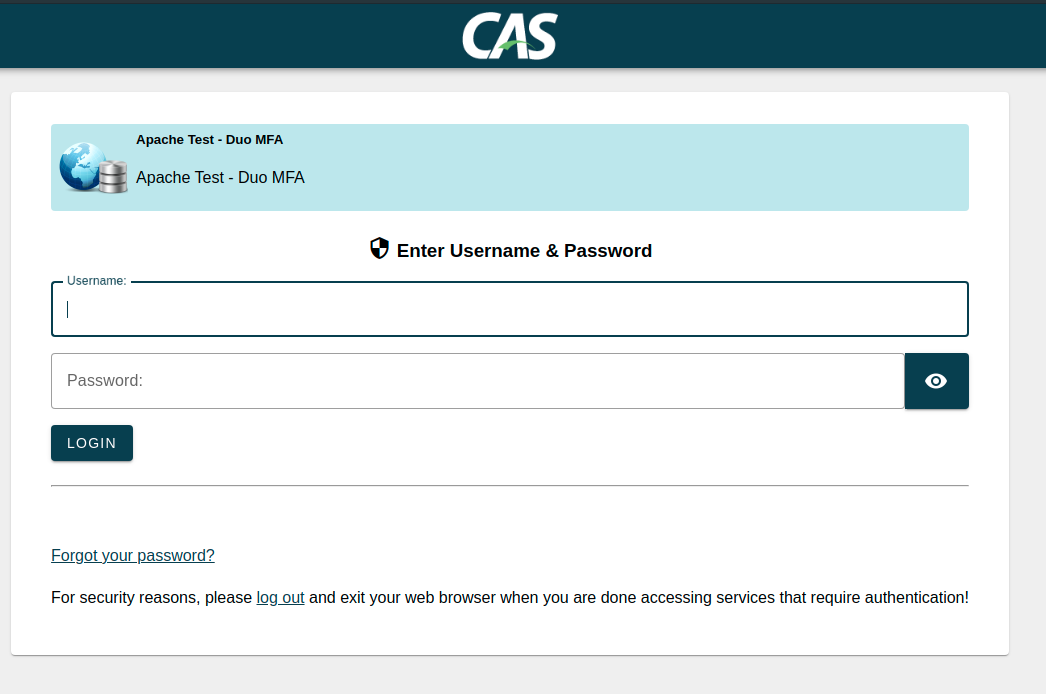
You should, if all is working correctly, see the Duo prompt framed within the CAS window. In the screenshot below, I'm prompted for three options of second factor. * Send me a push - this will send a push notice to my phone with the Duo app installed. I can click "Approve" or "Deny" there. Note: If you use this option, the Duo app will show the client name that we called this within the Duo admin panel. * Enter a passcode - this is a passcode either from the Duo app or a one-time-passcode (OTP) token * The blue "Use your Security Key to login" message is because I also have a Yubikey Security Key, acting as a Fido U2F (Universal Two Factor).
I can use any of these to login - but what options you or your users have depends on how you are using Duo.
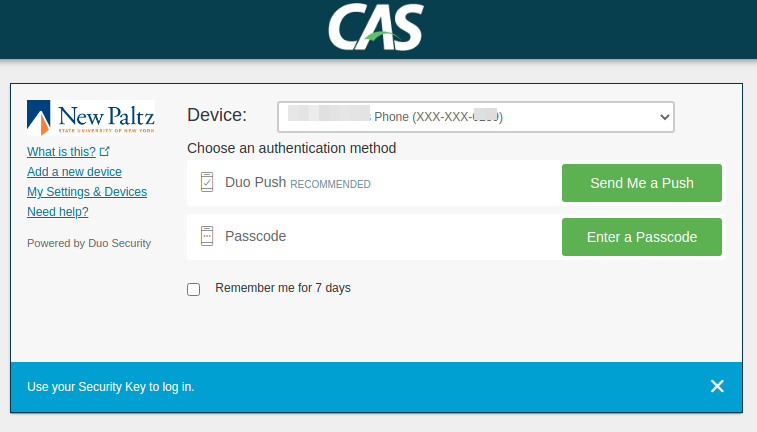
After logging in - you should see your php test page in the Duo client which will show the attributes that are resolved.